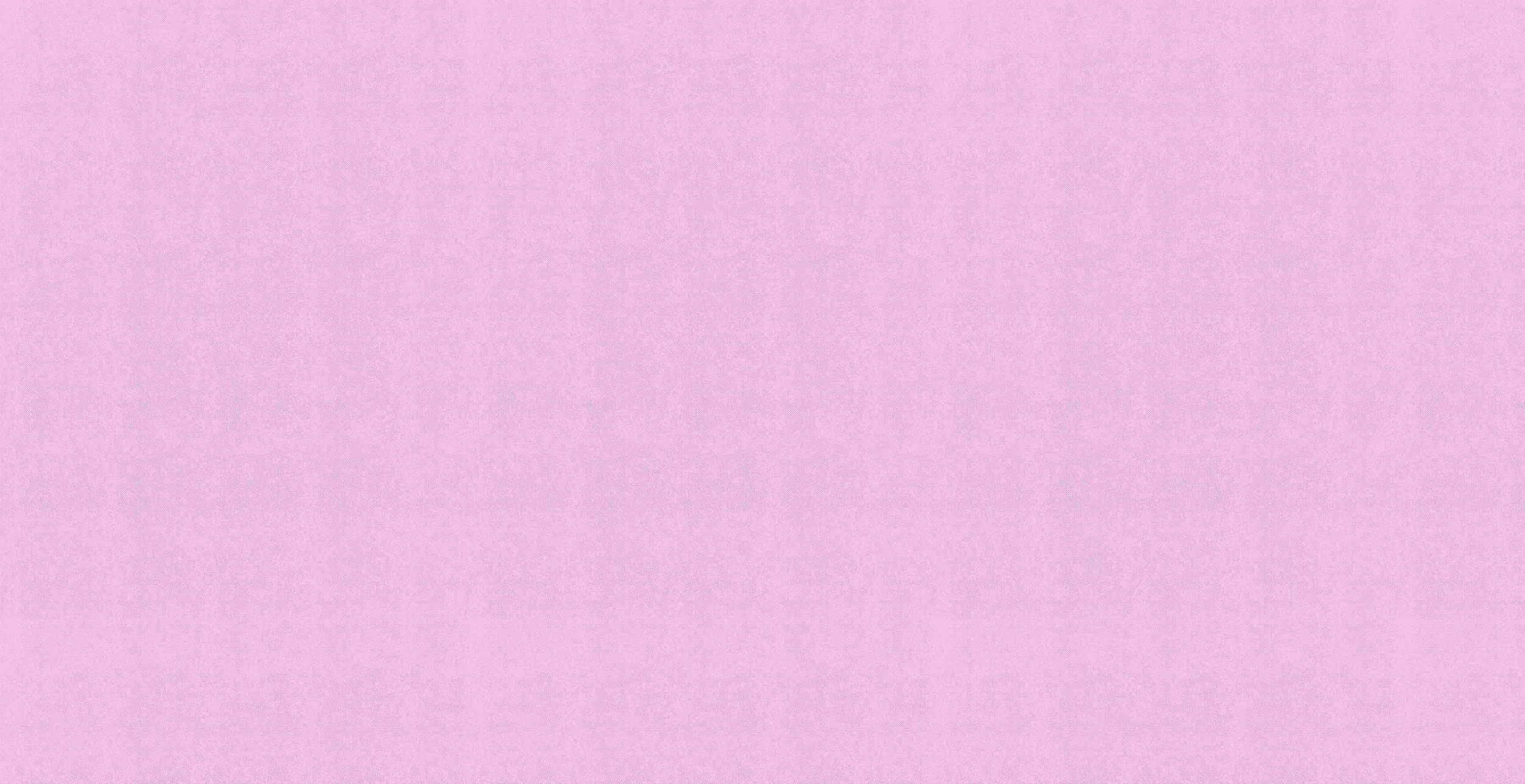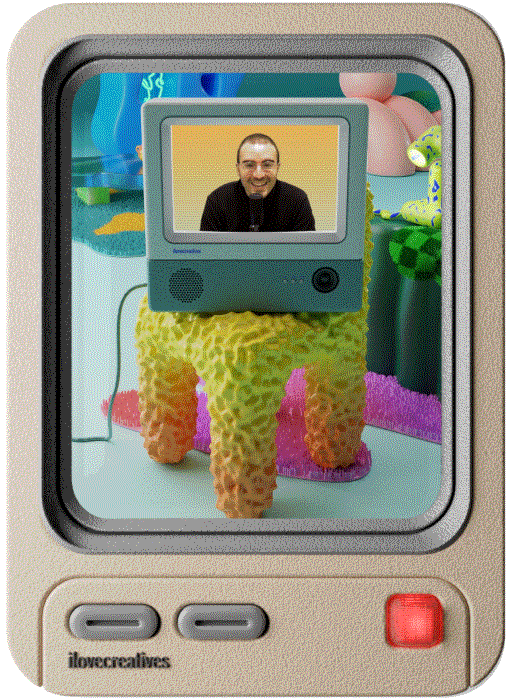Learn to create your own 3D scenes
and images in
Blender
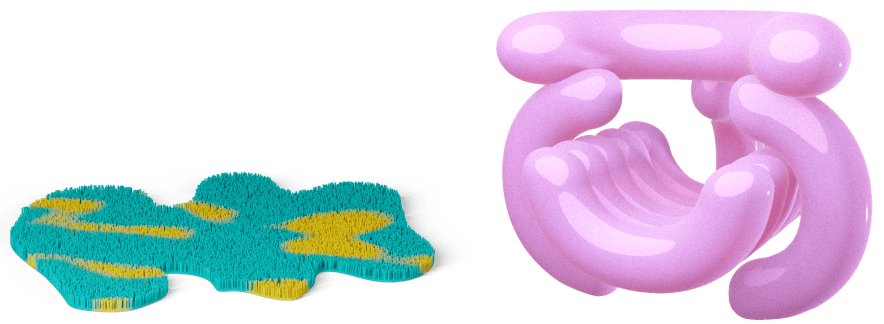
Learn to create your own 3D scenes and images in Blender 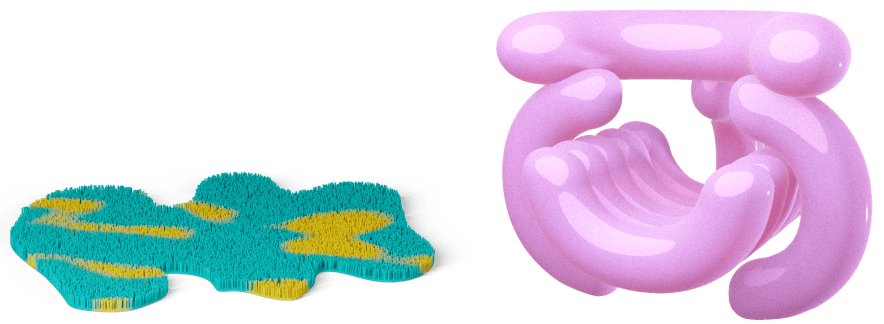
3D design is quickly becoming a ubiquitous tool. Image creation, motion graphics, product modeling, 3D printing, architectural and interior design renders, AR / VR, digital worlds, video games, oh my! If you are interested in getting a head start familiarizing yourself with professional 3D creation, this self-paced course is for you!
Got a question?
See our FAQ or email hello@ilovecreatives.com
Who is this
course for?
Have you always found 3D tools to be confusing and scary to learn, but really really really want to learn it? We hear that!
✹Take the quiz to see if this course is right for you.
“3D software can feel daunting and overly complicated at the start, but with a little patience, it starts becoming a really exciting and empowering tool. Once you get your first results and start to realize the potential of 3D tools, the opportunities to learn more and the possibilities to build other worlds become endless.”
— AlexWIFI, Course Instructor
Curriculum
Blender 101
You'll learn:
- How to set up Blender
- Prepare Plug-ins
- ...that you'll need a mouse!
In this section, we'll download Blender and set up our workflow. We’ll talk about what our end goal is (producing a 3D scene that you’re proud of), and then we’ll have an overview of the workspaces available in the software: modeling, materials, lighting, and rendering.
1 Lesson 1.1
Modeling
You'll learn:
- Mesh Objects
- Modifiers
- Metaballs
- Bezier Curves
Section 2 is all about modeling: from understanding what an object’s mesh is composed of and how we can change it, to applying Blender’s Modifiers, a set of filters that are applied to an object and help generating and defining shape. We’ll also review other kinds of objects and modeling workflows that Alex uses everyday at his job.
8 Lessons 2.1 - 2.6b
Materials & Texture
You'll learn:
- Principled BSDF
- Mapping Nodes
- Subsurface
- Physics and Particles
This section covers how to apply surface materials to an object and how to control the visual look of the materials. We’ll go over some materials basic notions: roughness, transmission, subsurface scattering, clear coating, and normals. When we understand how a surface material interacts with light and an environment, we can manipulate it to look exactly as we want.
4 Lessons 3.1 - 3.3b
Lighting
You'll learn:
- Point Lights, Area Lights
- HDRIs and World
- Background
This section goes over how we can light our scenes in different ways. Light object, emission shader and HDRIs.
3 Lessons 4.1 - 4.3
Your Turn
You'll learn:
- Cloth Simulations
- Remesh Modifier
- Sculpting Mode
You’ll be a little bit more on your own in this one! In this section, you’ll learn some more secret techniques that Alex has picked up over the years. Then you’ll be set free to experiment with these workflows in order to model something of your liking.
4 Lessons 5.1a - 5.2b
Rendering
You'll learn:
- Camera Objects
- Rendering Artwork
- Composing
Okay, let’s grab our virtual cameras because it’s time to take some photos of the scene that we modeled! Or as the 3D connoisseurs would say, "let’s render the scene". And on top of that, We’ll learn some tips to control noise and color output in our renders. In order to do all of that, we need to get to know some more objects and options in Blender: The Camera object, the Output tab, Color Management, and the Compositing workspace.
3 Lessons 6.1a - 6.2
Included in the Course

Community:
Discord Channel
Our Discord communities have become a huge part of the courses at ilovecreatives and they're what sets us apart. It’s like an instant group of digital friends that you can tap for feedback, gigs, support, and geek out with.
Extra Lessons
In case your need for 3D knowledge never ceases, you will be able to unlock more lessons as you progress through the course: materials, animation, and many many more!
Blender
User’s Cheat Sheet
A handy document with a summary of the most common and useful shortcuts, free add-ons and some of alexwifi’s secret shortcut recipes to get you started in case you need to dust off your Blender skills in the future!
ilovecreatives Asset
Library
A small set of 3D objects straight from alexwifi’s kitchen, in case you need some inspo or need a peek at geometry and material references.
Forever Access
This is a self-paced online course and you'll have access to it forever. That’s right, the community, resources, and our 💖… forever.
Takeaways
(what you’ll learn)
A — Use modifiers
B — Draw and balance irregular shapes
C — parent objects to one another
D — make rugs & other hairy objects
E — play with lights
F — use animation for placement
G — adjust shapes in sculpting mode
H — use metaballs and modify them

Takeaways
(what you’ll learn)
a - use modifiers
B - draw and balance
irregular shapes
C - parent objects
to one another
d - make rugs & other
hairy objects
E - play with lights
g - use animation
for placement
h - adjust shapes in
sculpting mode
j - use metaballs
and modify them
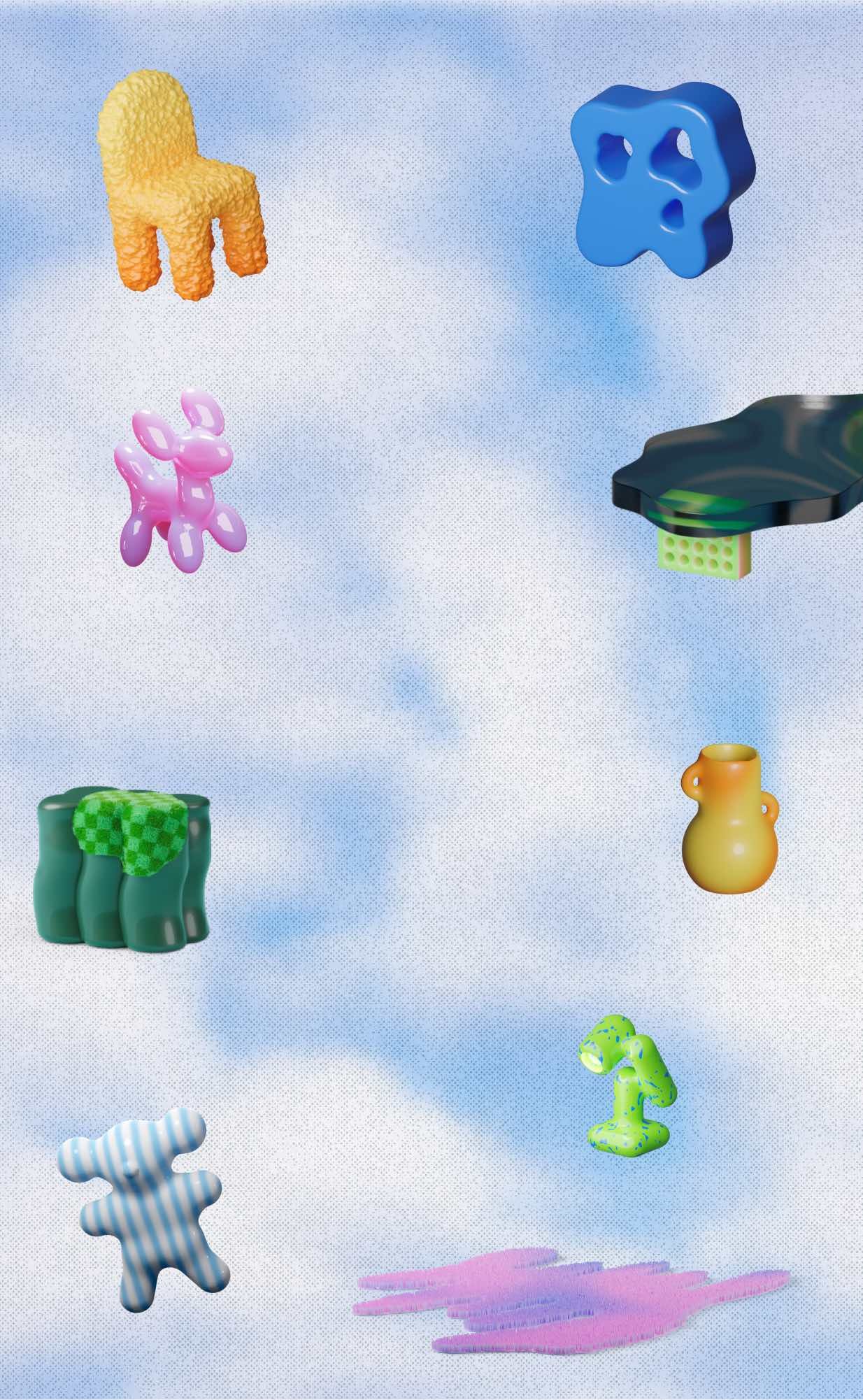
Meet Your Instructor
Alex Wifi
“I got introduced to 3D five years ago in a short lesson at university, and from then on I was hooked. I spent my evenings trying random stuff in Blender, and watching Youtube tutorials to get me where I wanted to be. I’ve always been super drawn to crafting visual worlds, and being able to see them on the screen and out of my head was a really nice feeling!
Then I started posting all my stuff online, and it wasn’t long before some clients started to get interested. This was four years ago, and since then I’ve been working for ilovecreatives and other clients as a 3D Artist. 3D is quite the novelty right now, and it’s more accessible than ever!”
“I believe that if you try to craft images in this medium from a place of honesty and passion, with constant work and a bit of luck you could start freelancing as a 3D Artist in no time. And hopefully, with this course you’ll save hours of hunting for tutorials in the process!”
— ALEXWIFI, COURSE INSTRUCTOR
3D ARTIST AT ILOVECREATIVES
Edutainment 100% Fun
We take extra time to make this course as edu-taining as possible by not just taking you from A to B (like most 3D tutorials out there), but also giving you room to get used to the tools, and really experiment with them. You'll design a scene that you’ll actually want to share when you’re finished.
Working Instructor
The digital world is always-a-changing, so who better to teach you about it than a working content creator and 3D professional? Internet tenure for the win! And as soon as we hear of an update to the tools, or discover a new trick to improve your workflow (and ours!), you’ll be the first to hear it. Constantly gathering new intel = new curriculum for you (one of the benefits of forever access).
Plenty of Resources!
3D design is a skill you learn by doing — you need to get your hands on the tools to get a grasp on the process. That’s why we support you with assets, examples, cheat sheets, and extra resources. These are all key to making your learning experience as smooth as possible.
Damn it Jim, I’m a Designer, not an engineer!
Tools are not to be confused with craft: This is not only a technical course, or a description of how to operate the software. It is a thorough look at the workflow of a professional 3D designer, with careful explanations of how to deal with the whole process of making an image, from start to finish: modeling, composition, color … and making the whole thing pop!
Student
Work
Student
Testimonials
Schedule
& Price
Next Class
End of month
$899
Enroll before end of month at 11am Pacific Time.
Need to spread out the payments? Check out the payment plan
How does enrollment work in a self-paced course? On the start date, you'll
get access to the video lessons, resources, and student chat. There are no live sessions
or deadlines, so you can learn on any schedule that's convenient for you!
Have a question? The answer might be in our FAQs.

Join the Waitlist
Grab the Curriculum
Are you thinking, “This is awesome, but I want to know more!” Heck yeah, we hear that. Join the waitlist and we’ll ➀ send you the curriculum, ➁ walk you through the course and ➂ answer FAQs we get.
Plus, you’ll be notified about enrollment periods!