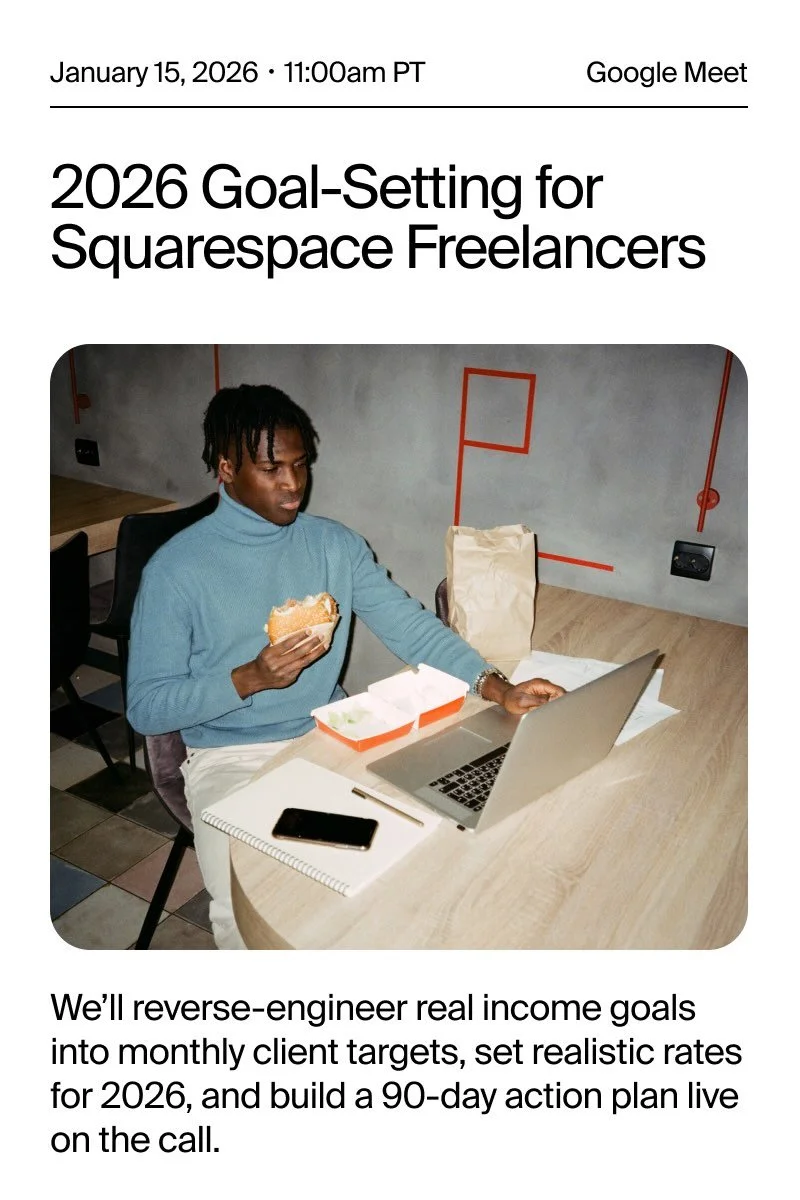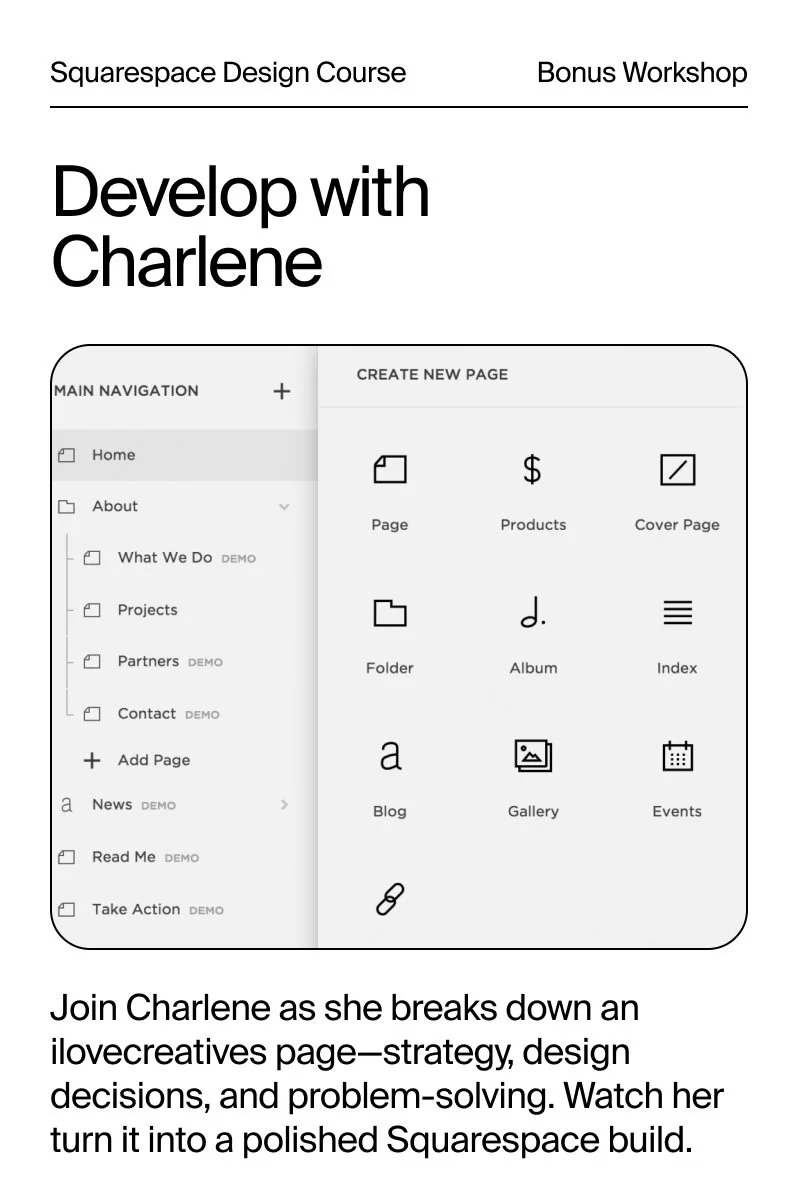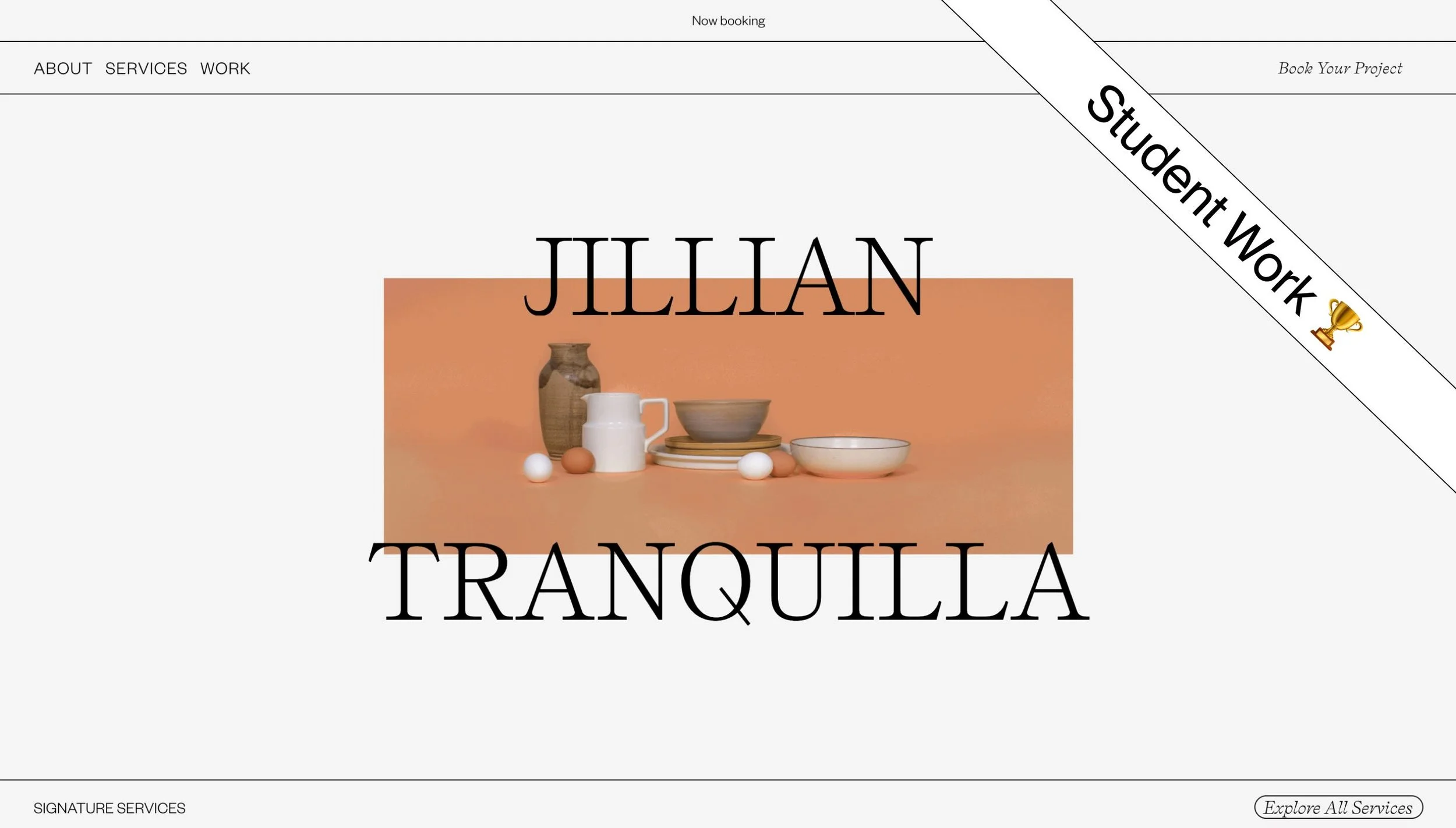Learn to design & build Squarespace websites with a good vibes community.
“Hiiii, Puno here! Yep, it’s an online course on making Squarespace websites. I never thought that I could make a living specifically as a Squarespace freelancer, but I was able to make $100K/year and worked 2 hours a day.
Learning how to build a website from start to finish has opened so many doors for me. I’ve been able to help kickstart friends’ businesses, launch brand redesigns, and create a business of my own. I’m gonna get a lil 🌽y here, but Squarespace gave a non-coder (ahem, me) the ability to execute and find my VISHUN 💫. I want to share everything I know in the funnest way possible so let’s do this yah?”
— Puno, your instructor
Got a question?
See our FAQs or email hello@ilovecreatives.com
Who is this
course for?
Calling all creators, designers, and entrepreneurs! If you fall (or sort of fall) within any of these categories, then we got you. We’re all slashies who wear a ton of hats, and aren’t necessariliy defined by one thing. This course is for anyone who wants to learn how to design a “Dang that’s siiiiick!” website.
✹Take this quiz to see if this course is right for you!
“Since 2018, we’ve taught over 2000 students how to design Squarespace websites. While we all have one thing in common (ahem, we want to make Squarespace websites heh), I never thought we would teach such a wide range of skill levels and backgrounds. We’ve set up this course so that no matter where you’re at, we’re going to push you further than you thought was possible. OMG, I sound like a coach, but it’s true!
We made a ✹quiz based on feedback from our students and hopefully it’ll give you a sense of how we can help you.“ — Puno
Students From








































Squarespace 101
This section is where you get up close and personal with native features of Squarespace. You will learn how to get creative with them by replicating our custom template, Pedro, all while using Squarespace’s latest features and Fluid Engine editor.
CSS / HTML
Add some pizzazz to your Squarespace website with custom code. In this section we introduce the CSS Database, tackle the basics of HTML and CSS, and teach you how to apply custom code to Squarespace. You will put your new tools to use by replicating another custom template site, Halcyon.
Create a Custom Site
Time to put your creative hat on and get designing! This section is all about discovering and executing your design aesthetic. You will learn how to design style tiles and homepage comps in Figma and then translate them into a full blown custom website in Squarespace.
Freelancing
So you know how to design and develop a website on Squarespace … now what? Now you put yourself out there and start making them moneyyyz! This section is all about freelancing. We're talking portfolio, money matters, managing clients and projects — all this with the guidance of prompts from the Freelancer Worksheet.
1:1 Feedback
We have the Monthly Live Workshops with Puno, TA grading, and 1on1 design feedback. This is not the kind of course where we teach you how we design — we truly look at what you want to do, and will push you to find your design style.
Community: Discord Channel
We had no idea that this would be a big part, but it’s now one of the best things about the course. It’s like an instant group of digital friends that you can tap for feedback annnd geek out with. This is where you’ll get to connect with fellow students and a whole crew of alumni.
Self Paced, Forever Access
This is a self-paced online course and you'll have access to the videos forever.
People always ask us “how long does it take to finish?” It depends! Enjoy the flexibility to start & stop this course based on your life and goals. We’ll provide lots of accountability resources along the way. Bonus: You get this course forever, like forever-ever. That means access to any future updates — because the internet always be changing!
Squarespace CSS Database
A searchable database with all the Squarespace selectors. Yup, we said it – ALL! Save time sifting through the Developer Tool every time you want to target a Squarespace feature. Instead, use your time creating, designing, and developing.
Freelancers Workbook & Do The Math Spreadsheet
We wanted to take it to the next level with freelancing because that’s what brings in the $$. Along with the lessons, you will have a worksheet of questions to help get you started as a freelancer. Students also have access to the Do The Math Spreadsheet with a thorough walkthrough with Puno to figure out your hourly rate.
Resource Library
We’ve got all kinds of resources to support you through every section of this course … and then some! We’re talking code snippets, templates and tutorials, design tools, freelancing tips … It’s a hefty one! And we add to it all the time.


About Puno
Your Squarespace Authorized Trainer

Active speaker in the entrepreneur, design and influencer community: Host of Girlboss Radio, Squarespace Circle Keynote Speaker, SXSW with Refinery29, HOW Design Live, Create + Cultivate, General Assembly, and more. DM and say 👋🏼 to @punodostres

LOL Factor
Edutainment 100% Fun
The major key to our approach is … hilarity. That’s right! We take extra time to make this course as edu-taining as possible by (1) having Puno teach it (2) inserting jokes everywhere and (3) showing you how to build websites that you’ll actually want to share when you’re finished.
Gamification
It's all about finishing! That's why we created this oh-so delightful world. Unlocking levels progressively has helped students keep focused; no need to get overwhelmed with everything you can learn. Plus, when you unlock levels — ohhhhh, it's very satisfying. Annnd, there are 🍪 rewards you can redeem.
Find your
Design Aesthetic
Most of our students (all levels of experience) are looking for ways to find or redefine their design aesthetic. In the course, you will learn how to activate your inspiration (vs. just copying it) and executing your designs in a way that is in the direction YOU want to go. You’ll get 1on1 reviews with Puno that will give you actionable feedback. Promise, you’ll be super motivated and inspired after this!
Freelancing
If you touch the 🏆, you’ll have the opportunity to submit your final site to be added to ilovecreatives Internet Gem collection and a Creative Profile submission. Squarespace clients will pay anywhere from $500 - $3,000+ for website redesigns. They are already poking around ilovecreatives and we're going to direct them right to you with the ilovecreatives seal of approval.
Bonus Workshops
Live Workshops are bonus sessions offered exclusively to students. Led by Puno with features from TAs, course graduates, and guest experts, these workshops dive deeper into creative tools, industry insights, and career-building topics.

Student
Work
Student
Testimonials
Schedule
& Price
Next Class
Enrollment ends Thursday, end of month at 11AM Pacific Time.
How does enrollment work in a self-paced course?
On the start date, you'll get access to the video lessons, resources, and student chat.
There are no live sessions or deadlines,
so you can learn on any schedule that's convenient for you!
Have a question? The answer might be in our FAQs.
Join The Waitlist
Can’t make it this round?
Are you thinking, “This is awesome, but WTF IS GOING ON?!” Sign up for the Low Down Emails and Puno will walk you through the course, plus answer a few FAQs like:
How to make a Squarespace site NOT look like a template
Why Puno chose Squarespace Freelancing over UX/UI Design and Advertising freelancing
You’ll also get notified about the next enrollment, and get a PDF version of the full curriculum!



 Course
Course  different.
different.